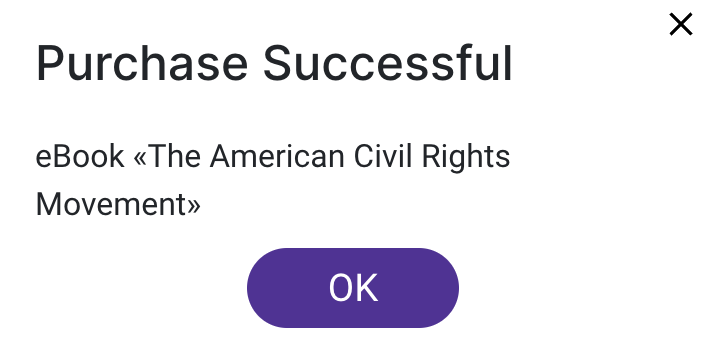About the Academy
The Academy is the place where you will find learning content that will guide you on the path to your learning goals. Think of the Academy as a marketplace where authors, trainers, and publishers can post their content. All content uses Bitmark format, so it is modular and optimized for use in Get More Brains Messenger or notebooks. In the Academy you will find both free learning content and content that you can purchase with your credit card.
Search for books
The Academy contains learning content on a wide variety of topics. Search helps them find exactly the content they need.
- Click the magnifying glass icon in the upper right corner.
- Enter a keyword in the search field.
- Press the Enter key to start the search.
All titles that match your search query will be displayed. You can simply click on the covers to get more information about the books. An arrow icon will take you back to your search results.
💡Get More Brain saves your search queries. You can repeat them at any time.
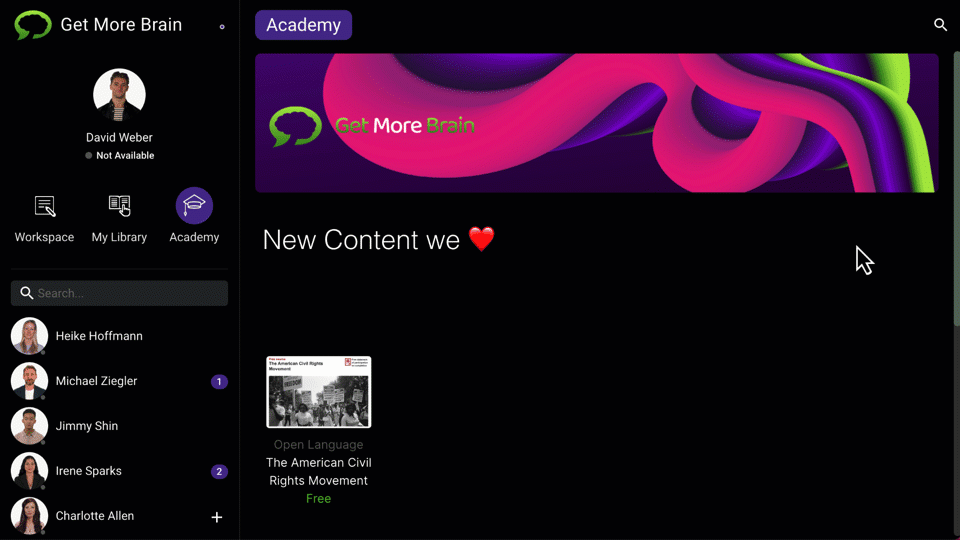

Search for content
You can also use the search function to find individual content / bits instead of entire books.
- Start the search, but switch to “Contents of all books”.
- Enter a search term and press Enter to start the search.
- Browse the list of found content.
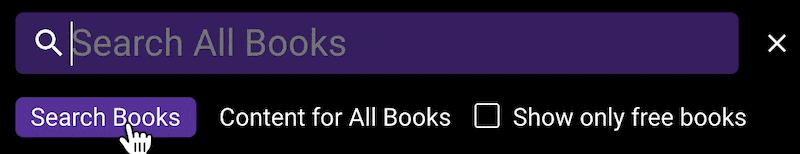
Get More Brain displays all the matching content and you can use it immediately.
- Send the content to their Messenger contacts
- Save the contents in one of your personal notebooks
- View the content in the context of the book / course
💡 If it is paid content, you will be guided through the purchase process.

Download or buy content
Once you have found the content you want, you can download it directly into Get More Brain. If it is paid content, use your credit card to purchase it. Just click / tap on the purchase price and you will be guided through the purchase process. A message confirms that you have downloaded or purchased the content. You will find your downloaded content in your Library.