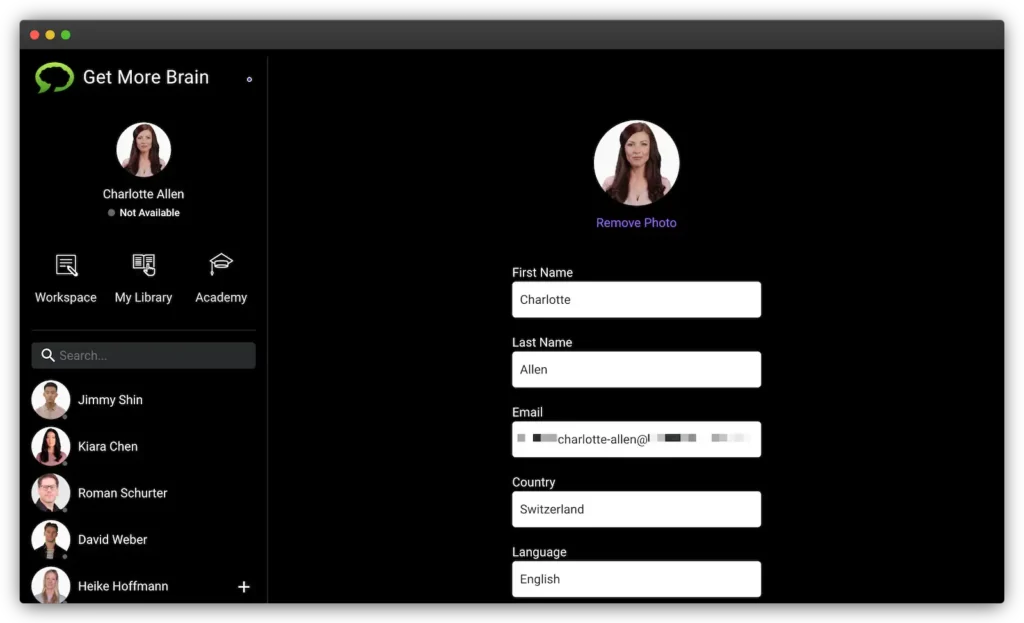Get More Brain gives you many tools to set up a unique learning environment. The focus is on communication and collaboration as well as flexible, interactive learning content. Let’s get an overview over all features. Follow the links to learn more about working with our tools.
Contacts
In Get More Brain you can build your personal Learning Network (PLN) and stay in touch with all your contacts.
Learn more about organizing your Contacts.
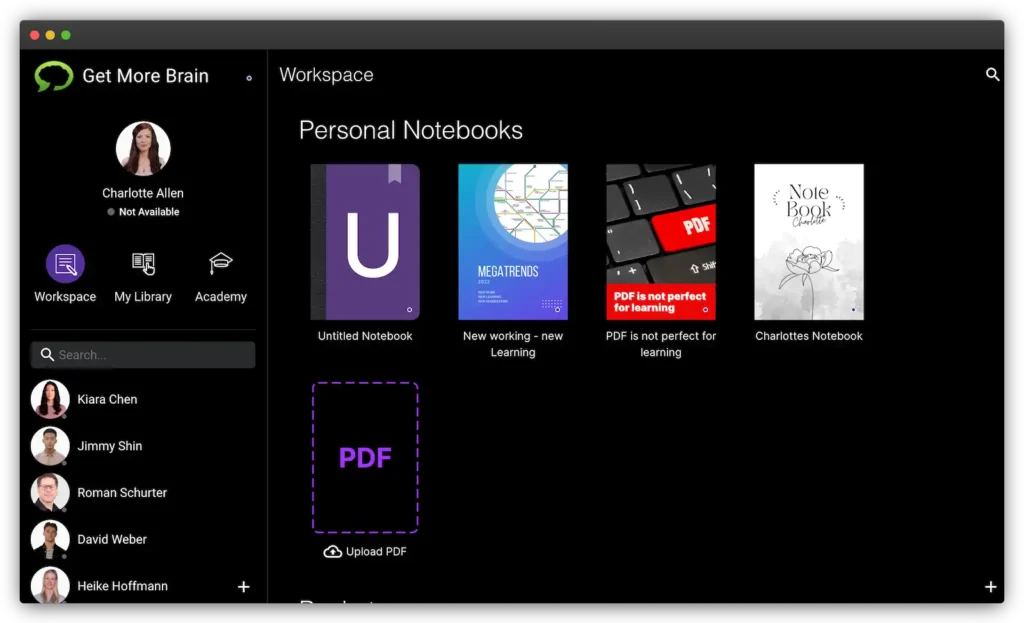
Messenger
The Messenger is the place to talk to your contacts and work together on Learning Content. You can share your insights, send each other notes, or collaborate on quizzes.
Learn more about the Messenger.
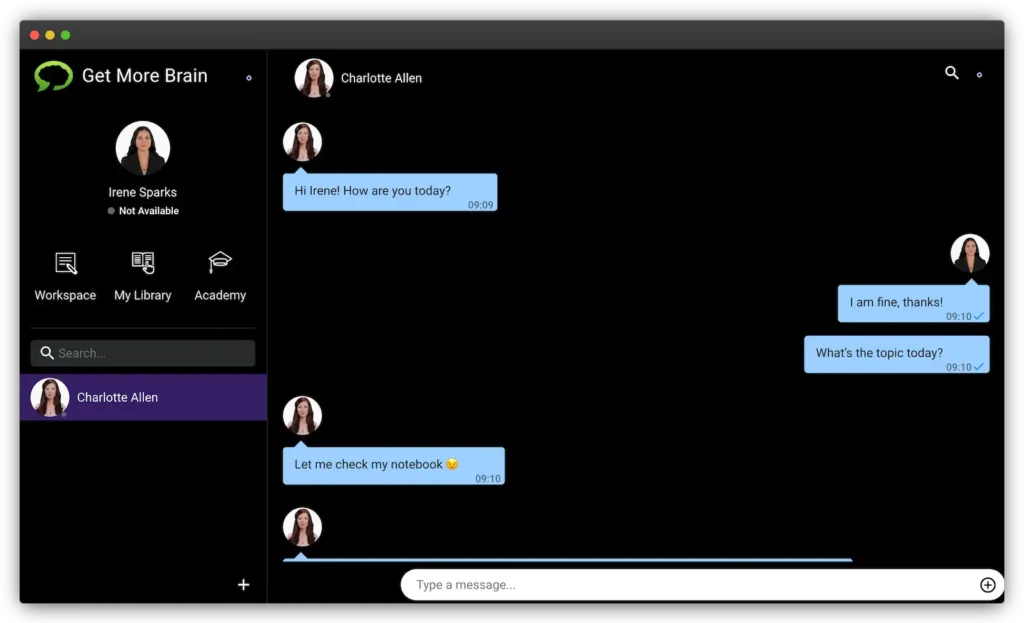
Workspace
Use the Workspace to create your personal notebooks, upload PDFs and collect multiple Learning-Bits from the Library.
Learn more about personal notebooks.
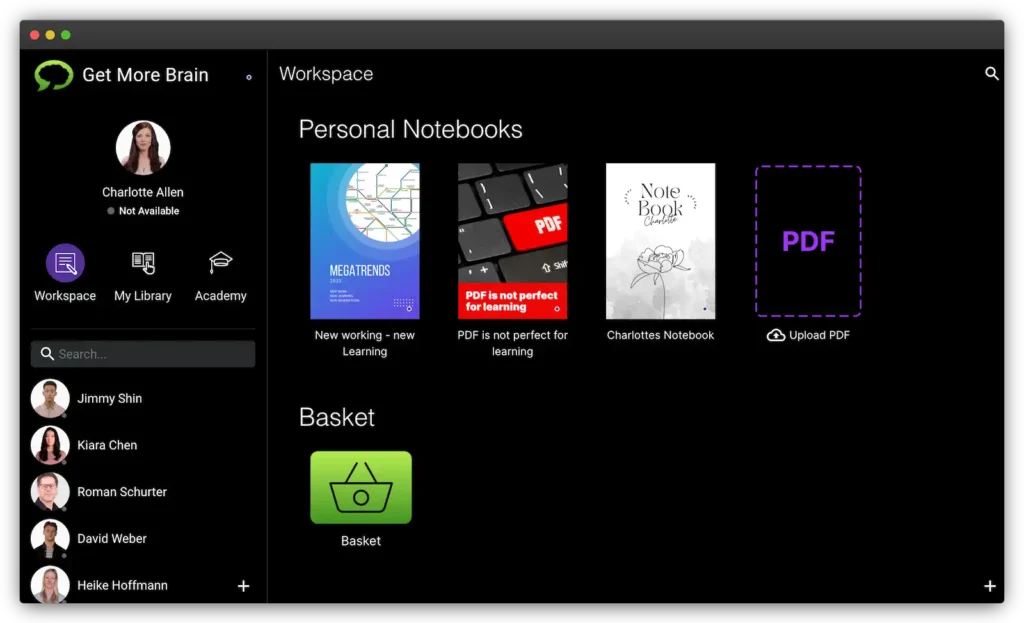
Library
Start learning with all the content in your Library. Open books, navigate through the content and add your own annotations.
Learn more about working with books in your Library
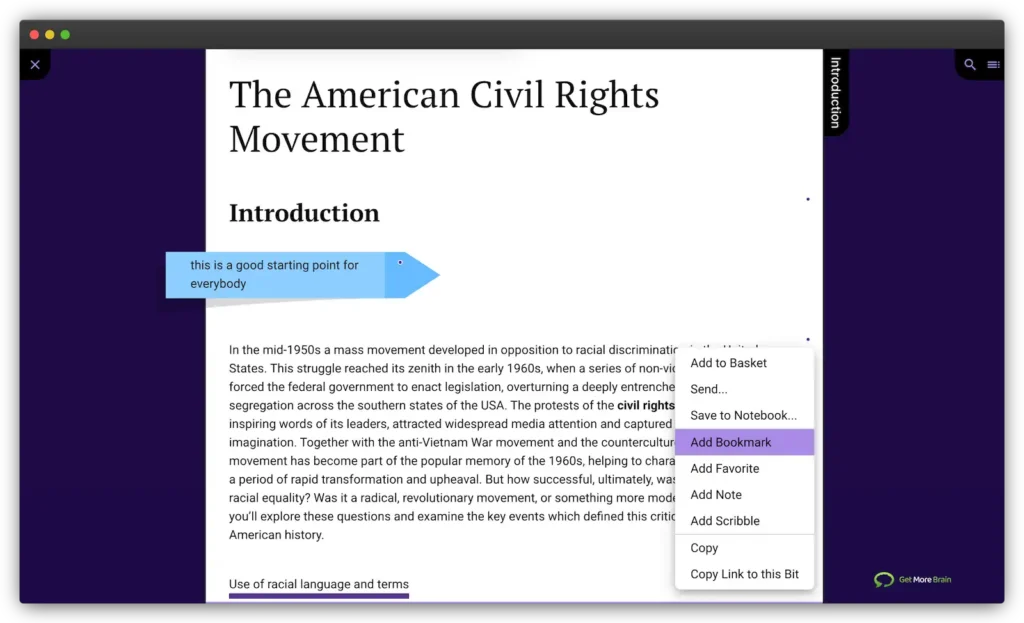
Academy
Is your Library still empty? Find professional learning content in the Academy. You can download it from free or buy it directly in the store.
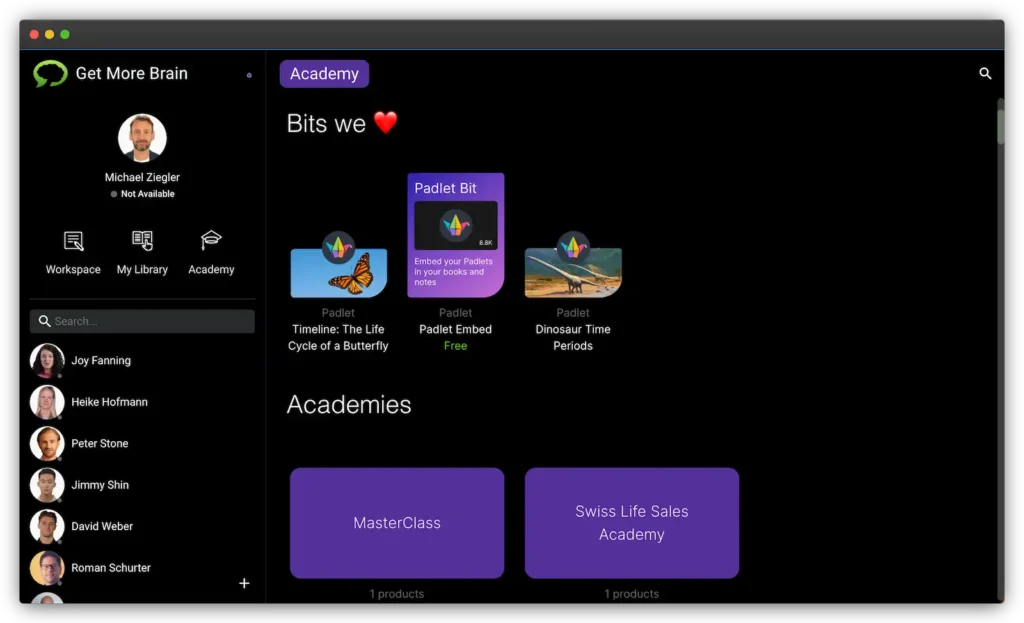
Profiles
Make your learning experience more personal and tell your Co-Learners something about yourself.
Learn more about changing your Profile.